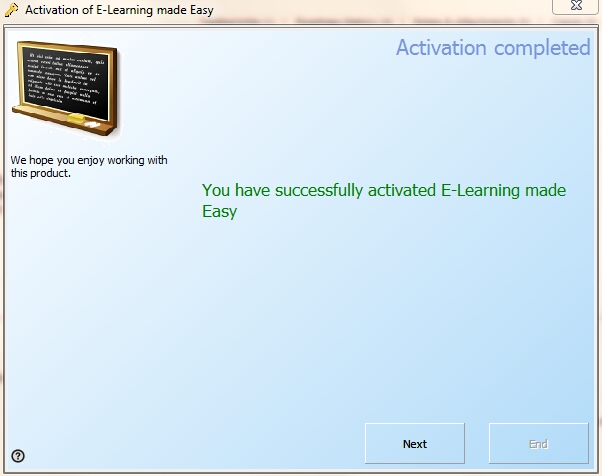Licence Protector 5
Either after the Online Activation screen or after entering the Unlock Key (see e-mail, fax or phone), the final screen appears to signal that the activation was successful.
This screen allows to type in additional keys. This is a very useful feature as the user can not only type in the Serial Number but also additional Activation Keys for modules during the product activation process.
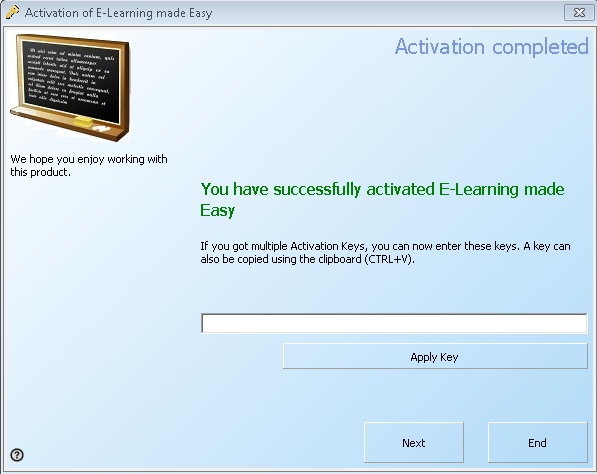
The screen can be changed or completely suppressed using the command SetEasyGoProperty.