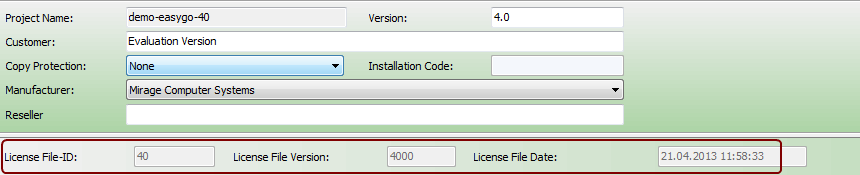Licence Protector 5
After editing the Main Data of a module and selecting the modules, you can create the license file. Select the icon  (in the quick access toolbar) or click on the TAB File, then select
(in the quick access toolbar) or click on the TAB File, then select  (to save with the default name) or
(to save with the default name) or  (Save As) to save with a different name.
(Save As) to save with a different name.
The file name receives the extension LIC. The license file name, defined in the project file as default file name, is suggested.
The license file ID is generated (unique number), the license file version and the license file date (creation date) is displayed. The name of the license file is shown in the title bar.