
Licence Protector 5
Select the option Create Project in the TAB File in the start screen to create a new project.
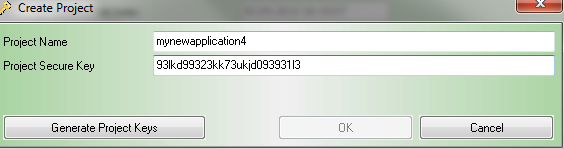
Project Name
This is an internal name. The project name must not contain any special characters like . &%$§" , space or umlauts like äöü. You can later assign a full product name on the Activation Server 6 within the product configuration.
Project Secure Key
The Project Secure Key should be a string which includes upper and lower case letters and numbers. It may not contain any special characters like äöü.
The project secure key defines the encryption of the Serial Number and additional Activation Keys. It has to be unique to ensure that a Serial Number form product A can never be used on product B.
Press the Button: Generate Project Keys. The generation of the keys may take a while depending on the machine speed. Save the keys and the project file by pressing the button OK and selecting a directory. The project file is saved as projectname.xml. You will not need this project file because you already have made you own.

The project template includes the project specific encryption keys. All encryption keys are saved into a RTF file on the selected folder. You should copy this file to a save place. Make sure not to lose this information and protect it against unauthorized access. There is no way to restore a lost key.
•You can change project options or modules / features by editing the project template
•After creating a new project or changing the project template, you have to select update the project on the Activation Server again (only necessary if the Activation Server 6 is used)
Change existing template
If you already have an existing template and you only want to change the encryption then copy the Write Key, Read Key and Project Secure Key from the RTF file into your project template. The Read Key also has to be replaced in the source code of the application in the PrepareAndCheck command.
 You could also copy an existing project with all settings.
You could also copy an existing project with all settings.
See also
Security considerations
