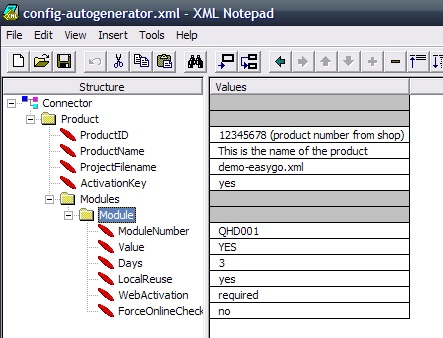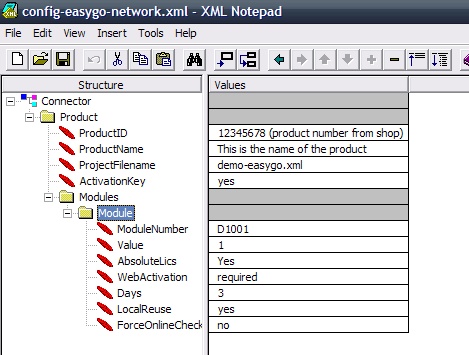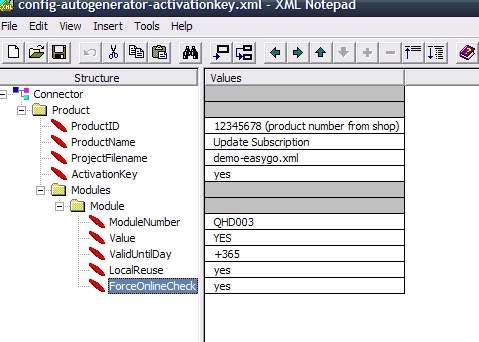Licence Protector 5
You can define a product (article) you want to sell with the cleverbridge program Commerce Assistant (CA). This tutorial describes only the necessary definitions for Licence Protector 5.
First add a new product (article) in the Cleverbridge shop. You need the ProductID from the cleverbridge shop in the configuration file.
You can create Activation Keys or license files. All details of the configuration files can be found in the chapter Automatic License Generator.
If you use EasyGo, you can use the default configuration file, which you find in the folder ...\EasyGo\Shop-Integration.
If your main module for EasyGo is a Yes/No module then use the file config-autogenerator.xml. If the main module is from type user, PC or concurrent user, then use config-easygo-network.xml. You can modify the file using any xml Editor.
 The file uploaded to cleverbridge must always have the name config-autogenerator.xml. If you have multiple products you can add any number of product definitions to this file.
The file uploaded to cleverbridge must always have the name config-autogenerator.xml. If you have multiple products you can add any number of product definitions to this file.
The settings in the configuration file are the same settings like you would use when you make a Serial Number manually in the Generator.
See also
How to create multiple keys for one product?