Serial Number - Own Screens
This workflow makes sense if you want to provide all screens in your own Look & Feel or if you have a server application which does not allow to pop-up any screens on the server.
You can implement the following workflow with the modifications you like.
Depending on the kind of activation you choose, the workflow is different.
The predefined workflow is as follows:
| • | Create the generic license File for the evaluation version |
| • | Provide an evaluation version (also non-evaluation version which always needs a Serial Number is possible). |
| • | For all start and workflow options see chapter: Worflow Options |
| • | Customer can test within the time limited period or buy the software - screen Start Screen in Evaluation Mode |
| • | Customer buys the software and gets the Serial Number Key. The key is unique and is the 'proof of purchase'. |
| • | The Serial Number sets a trigger that enables activation via web(online), e-mail, fax or phone (activation methods can be defined) |
| • | Online Activation – the Serial Number is transferred to the Activation Server 4 it is validated if the Serial Number was already used or not and copy protection is enabled, time limitation is deleted (to get an unlimited full version). The customer can work instantly with the application. A reinstallation on the same PC which already registered is accepted (configurable). Other workflows can be defined like do not activate copy protection or activate time limitation for full version |
| • | Activation by e-mail, fax and phone requires manual activation by sending the installation code (hardware ID) to you and sending back an Unlock Key |
| • | The application is now copy protected and without time limitation (depending on the settings) |
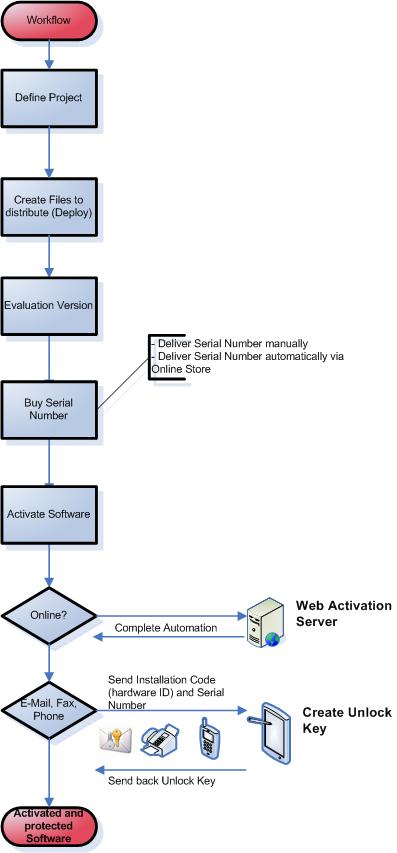
The Video Tutorial offers a live demonstration of each activation method.
See also
Source Code Integration for this workflow
Create own License Viewer
Transfer a license from PC A to PC B
Block / Lock a license after Activation is done
Tamper Detection
