Transfer License button
If you want to implement transferring a license from PC A to PC B, you have to make the button Transfer License visible.
For a complete workflow how to transfer a license see chapter: Transfer a license from PC A to PC B. It requires SetRegisterLicTransfer to define additional settings if a complete license file should be moved
| • | Retrieve main module ID with MainModuleID |
| • | Retrieve Serial Number / ID with GetSerial. If the Serial Number / ID is empty then the license transfer is not possible and the button is disabled (only a license, which was activated, can be transferred) |
| • | Define the values for the license transfer with SetVerificationIDOfModule |
| • | To enable the button use SetLicViewerButton, button number 6. |
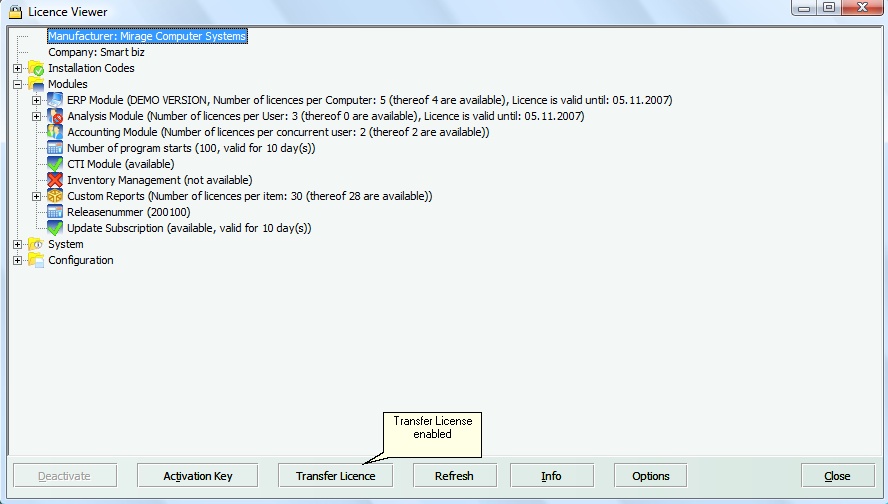
After the license is transferred, the button Transfer License is disabled and there is a new icon![]() to indicate, that the license is locked on this machine.
to indicate, that the license is locked on this machine.
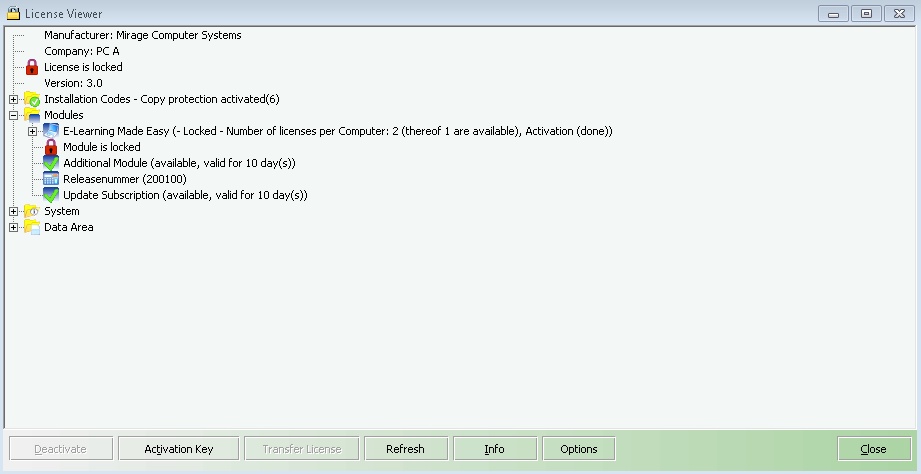
![]() You can also transfer a license using TransferLicense.
You can also transfer a license using TransferLicense.
