Check for Update
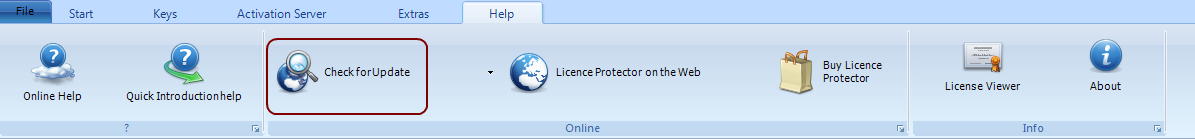
Select the TAB Help, ![]() Check for Update to open the Update website. This is the main information area where you can download previous updates. It also provides detail information, if an update is a free service pack or requires an update subscription.
Check for Update to open the Update website. This is the main information area where you can download previous updates. It also provides detail information, if an update is a free service pack or requires an update subscription.
Click on ![]() to get the following options
to get the following options
Configure Update Check
Here you can configure, how often a check for a new update is done and if it is automatically installed or not..
You can select one of the following options:
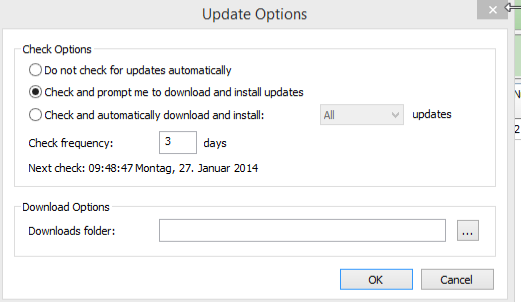
The update check is done in the background (runs as a Windows service) and informs you if an update is available.
Check for Updates
This is an instant check to validate, if an update is available.
![]()
You also can make an update check from your program manager group, Licence Protector, ![]() Check for updates. The check is instantly done
Check for updates. The check is instantly done
