Confirmation prompt
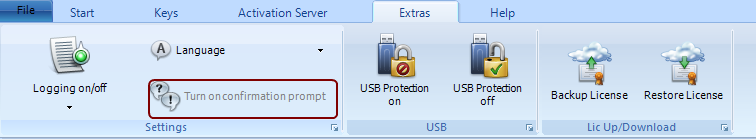
Some actions pop-up a message to confirm the action. You can suppress this messages by checking the option: Keep the answer in mind and don't have it displayed again. The confirmation screen will then never appear.
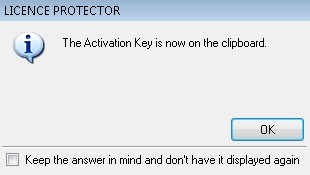
To enable the confirmation screen again, select in the License Generator TAB, Extras, ![]() Turn on confirmation prompt.
Turn on confirmation prompt.
If the confirmation prompt is active, then this option is disabled.
