License Generator - Number of Projects
Number of Projects / Applications you can protect
You have acquired a license for Licence Protector for a specific number of projects = software applications. The project name of the XML project file is used for licensing. Choose the TAB Help, ![]() License Viewer to display, how many licenses are available and which projects are using the licenses.
License Viewer to display, how many licenses are available and which projects are using the licenses.
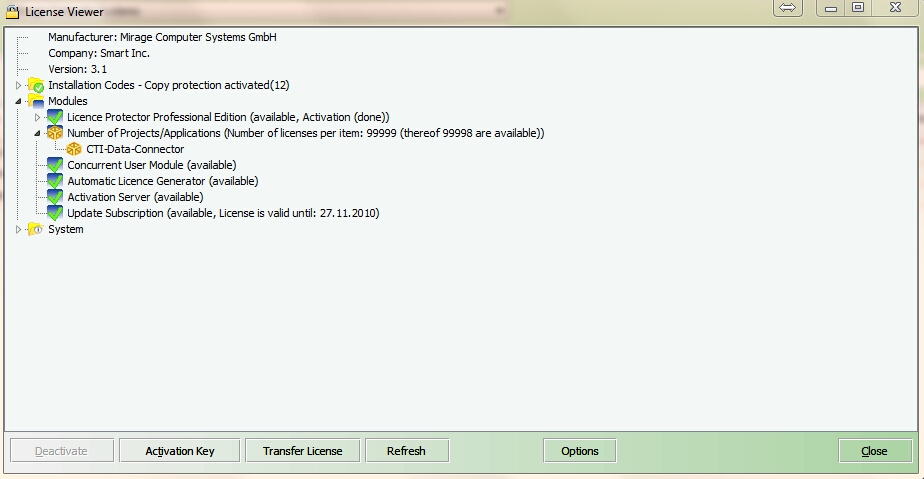
All active projects are displayed. Deactivated projects are displayed in brackets.
Deactivate a project
If you don't need a project any more, you can deactivate projects with the Deactivate button (highlight the project name) to gain free licenses. To buy additional licenses, select TAB Help, ![]() Buy Licence Protector.
Buy Licence Protector.
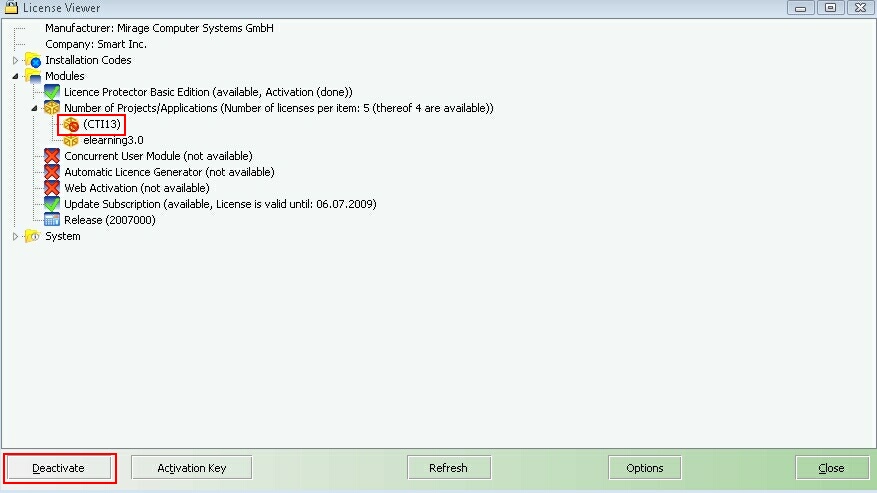
To use the project again, highlight it and select the Activate button.
