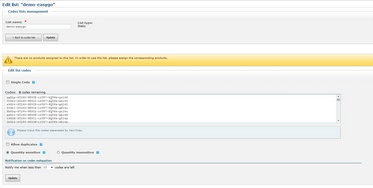Upload Serial Numbers
Login in the Avangate system and select Electronic Delivery.
Type in a List Name and select the List Type: Static
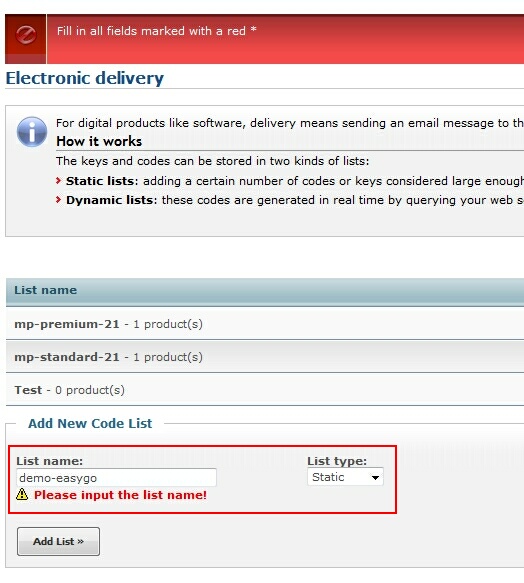
Select the button: Edit. From the key list with Serial Numbers you created - see build a key list with Serial Numbers - copy and paste the keys in the field Code. .
Important settings are:
| • | Uncheck Single Code |
| • | Uncheck Allow Duplicates |
| • | Select Quantity Sensitive |