
Node <Module> |

|

|

|

|
||
Node <Module> |

|

|

|

|

|
|
|
||
Open the project file and delete the complete nodes with module ID D1001 and module ID QHD003 so that only module QHD001 is left.
The ModuleID is the reference in the DLL call to address a module. It must be unique per project. The format of the ModuleID is up to 6 characters containing only capital letters A-Z and digits 0 to 9.
For EasyGo you need one main module, which is used for the activation of the product. This should be the module which is always included. Otherwise just make a module with the name of the application which is only used for activation.
![]() Do not use a ModuleID with value 000000
Do not use a ModuleID with value 000000
Change ModuleName to the name of your application
All module types like license per computer, user, concurrent user or Yes/No, counter, item counter are supported.
Change the module type for the main module to one of these settings
U or User or 1 = license per user
S or Computer or 2 = license per Computer
C or Counter or 3 = Counter Module
Y or YesNo or 4 = Yes/No Module
I or Item or 5 = ITEM Counter
R or Concurrent or 6 = Concurrent user license
(example: you can either use U or User or 1 to define a user module.)
![]() Depending on the Licence Protector Edition there are limitations regarding the number of modules and available module types. For details see comparison Starter, Basic or Professional Edition.
Depending on the Licence Protector Edition there are limitations regarding the number of modules and available module types. For details see comparison Starter, Basic or Professional Edition.
![]() The maximum value of the User, Computer, Concurrent, Counter and ITEM Counter module is 2147483647. This value can only be used when a license file is created. The maximum value you can set with an Activation Key is 23328.
The maximum value of the User, Computer, Concurrent, Counter and ITEM Counter module is 2147483647. This value can only be used when a license file is created. The maximum value you can set with an Activation Key is 23328.
Change the value tag to:
•Yes - if the module is a Yes/No module
•Number of licenses for the evaluation version if the module is a license per user, computer or concurrent user
Define the number of days the version can be used without registration. During each program start the days left for evaluation are displayed.
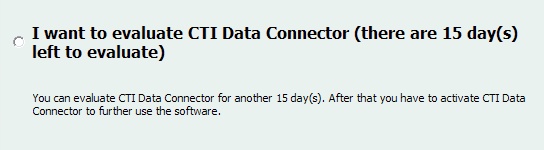
Setting days to 0 allows using the software without time limitation but offers an option for web registration. This makes sense to collect address information (note: to collect complete address information including newsletter information will be available at a later time).
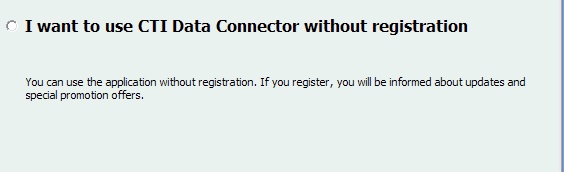
If you set an Expiry Date (<ValidUntilDay>), which is before today’s date, then the version will expire instantly and can not be used without the Serial Number - See No evaluation version - Serial Number is mandatory.
See Date Format.
If you want to have a time limited demoversion, then set Demoversion to true. The limitations of the Demoversion have to be defined in your application.
The status must be set to none. The status is the trigger to allow activation and is set later to required with the Serial Number.
Can be used to store any ASCII value. Details see TagValue.
See details - Workflow
See details - Activation Status after product activation
See also
Structure of the Template- complete command reference