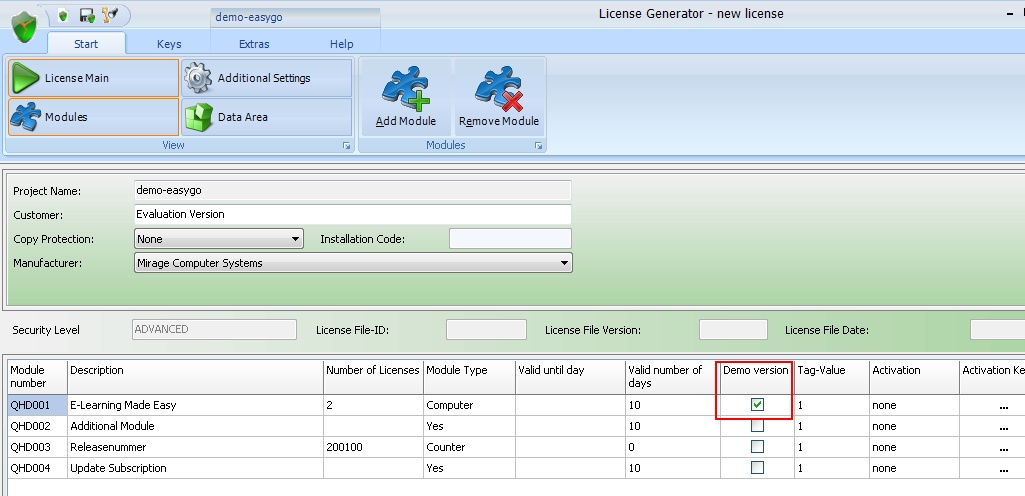Check for Demo Version |

|

|

|

|
||
Check for Demo Version |

|

|

|

|

|
|
|
||
To check, if a module is a demo version, you have to use the command ValidateEx. The return code is 1 for demo version.
This is just a status you get back. You have to define in your source which restrictions a demo version should have, e.g. not print or save.
The demo version flag is set in the License Generator, column Demo Version.