
Deliver Password Key without Copy Protection |

|

|

|

|
||
Deliver Password Key without Copy Protection |

|

|

|

|

|
|
|
||
If you want to provide a key to start the software but you do not need copy protection, you can implement this workflow using Licence Protector. The key is then just a kind of 'Password Key' and can be passed to other users. The encryption of the key ensures that:
•The key can only be used for the specified application
•The key can only be used for the specified module
To distinguish this key from other keys like Serial Number or Unlock Key, it is referenced as Password Key.
To implement this workflow, you could use the following code sequence.
The generic license file, which is included in the installation package, has exactly the same settings like the file used with EasyGo. See Create license File.
At the program start, implement the following code sequence
•SetLanguage - define language for all screens and error messages. Necessary even if you use own screens
•Open the license file with PrepareForce - implement an own error handling
•Now test the main module with ValidateEX or ValidatesYes and check for time limitation with RemainingDays an/or ExpiredOn
•If the module is expired display a screen - Evaluation Period Expired
•If the status Activation is none (0) then the software is in the original state. (no Password Key was applied). Retrieve the activation status with GetWebActivation. Display a screen to type in the Password Key and user name.
•To save the Password Key in the license file use ApplyActivationKey. To save the user name use SetVal, Token CST
The Password Key needs the following settings:
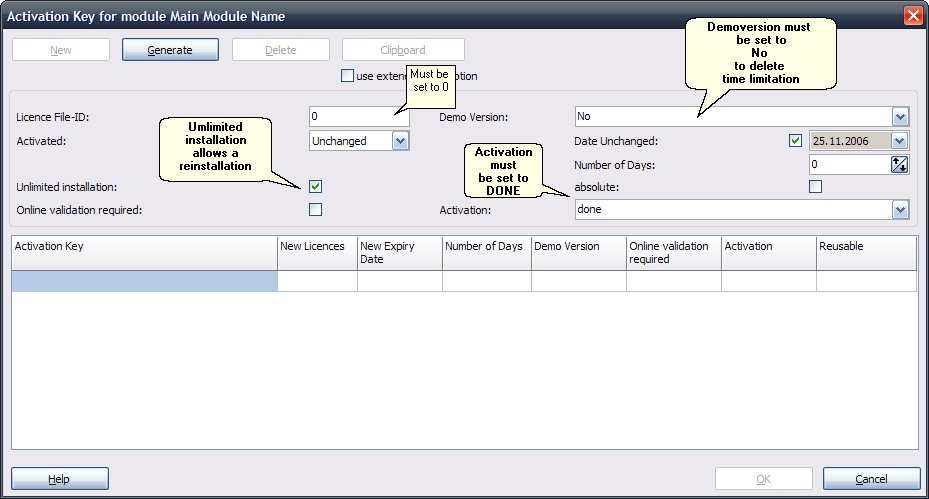
•To display errors you could use ShowStartErrorPage, which would also cover to view the license and apply keys. You can retrieve a language specific error message with GetErrorMessage for your own dialogs
•Use Quit at the end of the application