
Security Settings |

|

|

|
||
|
Security Settings |

|

|

|

|
Security Settings
The Activation Server allows to create keys through a web page. To ensure, that keys can be generated only from authorized web sites, you can either specify IP addresses (recommended) or a password. The settings apply to all pages which generates keys, e.g. Unlock Keys.
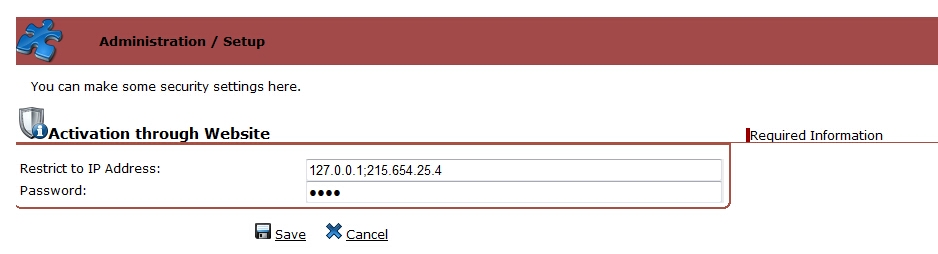
![]()
Multiple IP addresses can be combined using a semicolon. Only if you do not have a static IP address, use a password instead. You can also use both - IP Address and password. If you do not want to use a restriction, the IP address field must be empty.
Wildcards for sub networks are not supported: 192.168.178.*. If you do not have a static IP, leave this field empty and only use a password.