
Start Screen in Evaluation Mode |

|

|

|
||
|
Start Screen in Evaluation Mode |

|

|

|

|
Start Screen in Evaluation Mode
This is the initial screen, which pops-up as long as the software is not activated and the version is a trial version. It depends on the selected customization options.
It allows either to continue unregistered or to type in the Serial Number. The version can be used x days for evaluation before the activation has to be done.
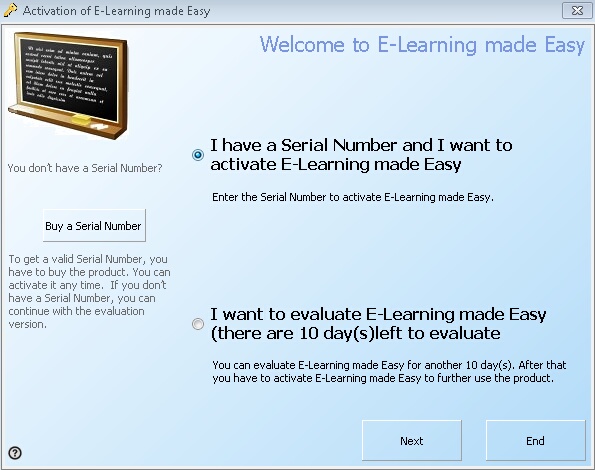
When the trial expires, the screen changes - details
The following configuration settings are configured with the command SetRegisterSettings:
|
||||||||||||||||
The following configuration settings are configured in the project template or License Generator.
|
![]() Check the chapter workflow for all possible settings!
Check the chapter workflow for all possible settings!