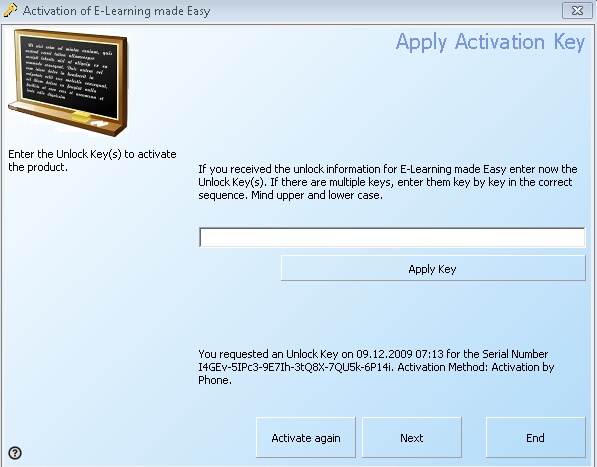Enter Unlock Key |

|

|

|
||
|
Enter Unlock Key |

|

|

|

|
Enter Unlock Key
After requesting an unlock key via e-mail, fax or phone this screen appears with the next program start.
Typing in the unlock key activates the software copy protection. The user can type in only the Unlock Key or in case he got multiple keys with the order, he can type in all keys now.
The registration process is then completed. The screen: Activation Successful is displayed.