
Copy Protection Violation / Reactivation |

|

|

|
||
|
Copy Protection Violation / Reactivation |

|

|

|

|
Copy Protection Violation / Reactivation
If the license file is copied to another PC or the hardware of the PC changed, then a copy protection error occurs It is not possible to continue.
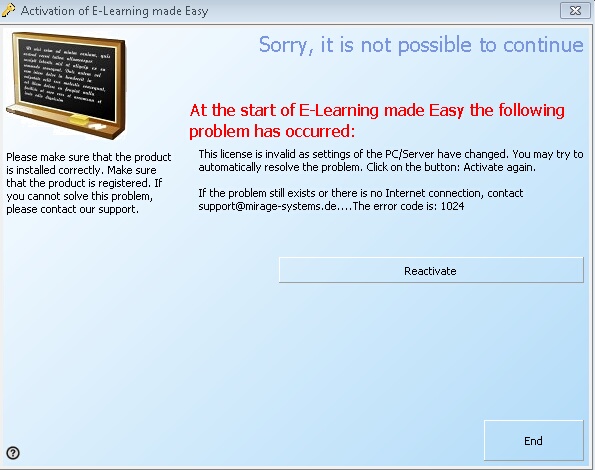
![]()
It is possible to try a reactivation. This covers the situation when a user has changed hardware settings. The next step is to Select the activation method and then try to reactivate. See details - Reactivation after copy protection violation.
The following configuration settings are configured with the command SetRegisterSettings:
|
||
Error code: 1024