|
License Generator - Basic Data |

|

|

|

|
Enter Basic Data of a license
Enter the basic data in the upper part of the screen.
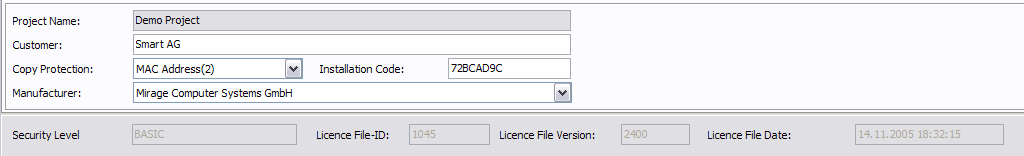
|
Short Description |
|
Note |
Customer
|
Name or company name of the customer |
|
|
Project name |
Name of the loaded project
|
|
The project name is defined in the project file. It should be meaningful (e.g. the name of your application. Is the project name not defined in the project file, then the name of the project file is used. The project name can not be modified in the Generator.
|
Copy Protection
|
None, Volume ID or other copy protection option |
|
For details see chapter Copy Protection. |
Installation Code
|
Installation Code of the customer, which has to be entered when Copy Protection is selected. |
|
The Installation Code is stored in the license file. The license file can be used only on that customer system from which the Installation Code originates |
Manufacturer
|
Normally the name of your company is displayed here. When more manufactures are defined in the project file, you can select more companies with a click on
|
|
You have to select more companies when you distribute your software as an OEM Software. This is defined in the project file |
Security Level
|
Security Level of the license file (Basic / Advanced) |
|
Security Level. Can not be changed within the Generator. |
license file ID
|
Unique number of a license file, which is assigned consecutively |
|
The last assigned number is stored in the field NextLicFileKey in the project file. This information is displayed after saving the license file
|
license file version
|
Version of the license file |
|
Internal version number. Currently 2xxx. This information is displayed after saving the license file
|
license file date |
Date and time when the license file was created |
|
This information is displayed after saving the license file |