|
Deliver license File with Copy Protection |

|

|

|

|
If you want to deliver a license file with copy protection already activated, you need the installation codes before you deliver the software. Either
| • | Your customer installs the software in advance and you display the installation codes using the License Viewer or |
| • | You create a small exe file which just displays the hardware IDs using the command GetInstCode. Note: The tool needs to open a license file to retrieve the installation codes |
After retrieving the installation codes from the end user, create a customer specific license file:
| • | Set the status of Activation to done |
| • | Valid Number of Days = 0 (no time limitation) |
| • | Type in the customer name |
| • | Select the Copy Protection Option and type in the Installation Code. This would require that the user has already installed your application. The installation codes are displayed in the License Viewer and/or the EasyGo screens (Show licenseInformation) |
Implement the standard EasyGo workflow. This would allow you to also deliver license files using activation with a Serial Number. Setting the activation status to done just suppresses the activation screens.
| • | 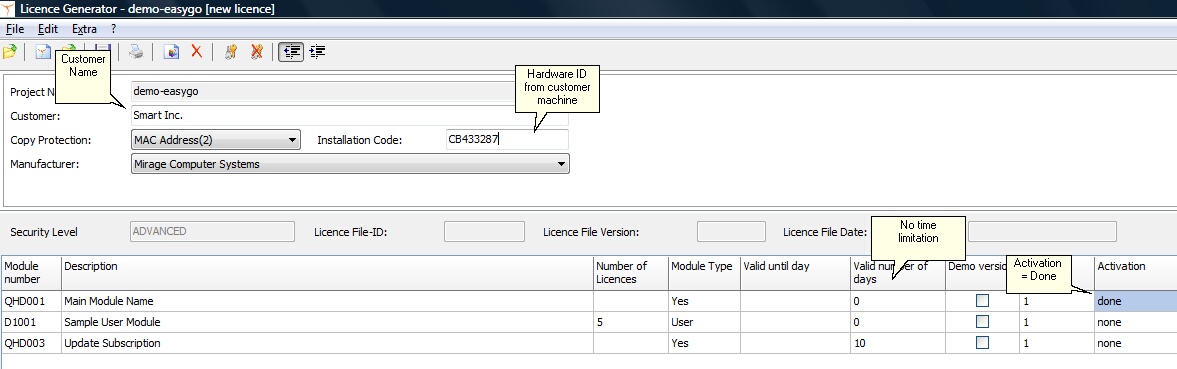 |