
Blind Transfer |

|

|

|

|
|
Blind Transfer |

|

|

|

|
|
|
||
A blind transfer is a call without notifying the desired party/extension of the impending call. It is simply transferred to their line typing in the phone number and terminating the call.
During an active call you can either
•Left click on the phone icon an select Transfer Call or
•Use the Transfer Call button within the Control Centre
A new screen appears. Type in the number to which the call should be transferred and press Blind Transfer. The call is transferred to the desired party.
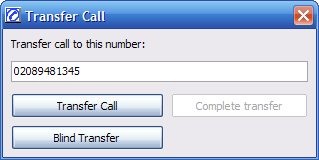
See also
Announced Transfer