
Install the application on the local PC |

|

|

|

|
|
Install the application on the local PC |

|

|

|

|
|
|
||
You can select during the installation whether you want to install a Single User or Multi User system. Select Single User System.
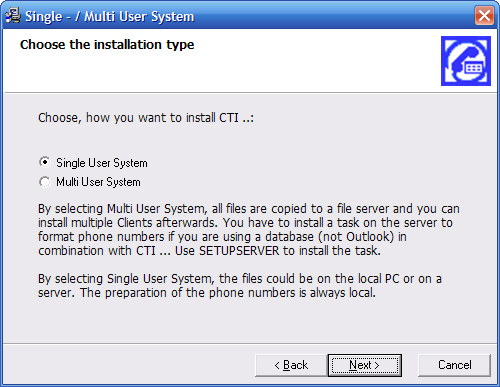
During installation DLLs are registered. The user who installs the application needs a right to register DLLs.
The user who runs the application needs the following rights on the installation folder:
•Files cdc.xml and cdc.lic: read and write access
•All other files: read access
See also
Single User Installation - general information