
Copy all files to the server |

|

|

|

|
|
Copy all files to the server |

|

|

|

|
|
|
||
Start the installation on the workstation and not on the server. The installation just copies files to the server.
You can select during the installation whether you want to install a Single User or Multi User system. Select Multi User System to for a network installation.
The setup just copies the files to the server. This allows having all files installed on one folder. Each workstation uses these files.
The installation can be started from any workstation.
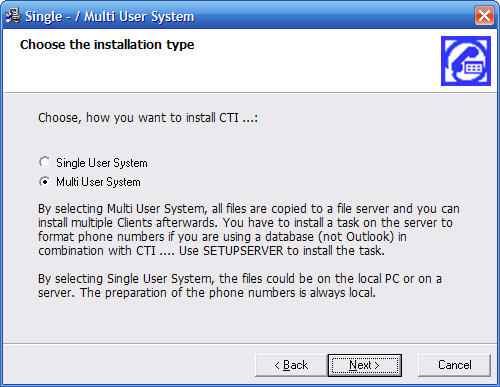
![]() You have to give full read and write access for all users to the installation folder.
You have to give full read and write access for all users to the installation folder.
See also
Network Installation - general information