
Install files on the local PC |

|

|

|

|
|
Install files on the local PC |

|

|

|

|
|
|
||
Each PC, needs a small component of CTI Data Connector Enterprise Edition, which communicates with the Terminal Server.
•Install the TAPI driver from the phone set
•From the installation directory on the server, start the file ts-clientinstall.exe
•It installs the necessary files. At the end of the installation you have to configure the TAPI driver.
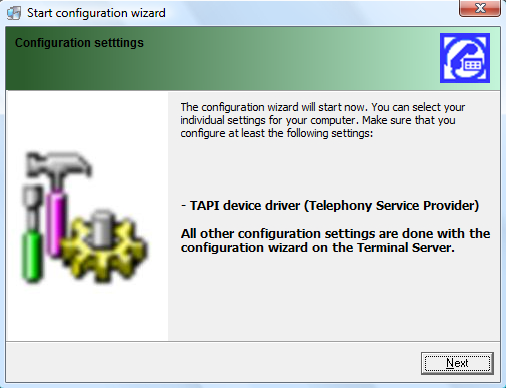
On the next screen only select your TAPI driver and leave the other settings on their default values.
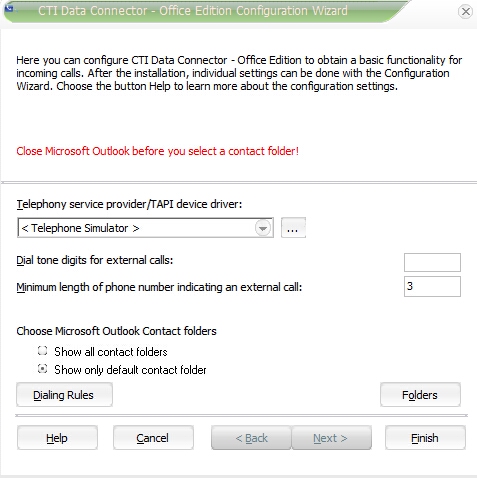
![]() You have to reboot after the installation to initialize the connection to the Terminal Server.
You have to reboot after the installation to initialize the connection to the Terminal Server.
See also
Where do I find the TAPI driver?
System requirements - TAPI driver