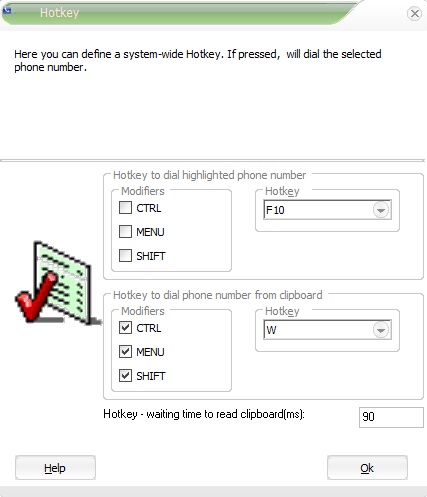Unaric Voice
Hotkeys are used to dial with a shortcut from any application. You first have to select Activate dialing via Hotkey before it can be used. Press the button Hotkey for configuration.
Hotkey to dial highlighted phone number
This Hotkey allows to dial by highlighting a phone number and press the Hotkey. For details see Dial with a Hotkey. The default value is F10.
|
You can choose any key combination (e.g. CTRL + ALT + F10) for outgoing calls. You should select a combination that is not used by other programs. |
Hotkey to dial phone number from the clipboard
This Hotkey allows to dial a phone number which is stored in the clipboard. For details see Dial with the Clipboard. The default value is CTRL + MENU + SHIFT + W to make sure that other programs are not affected. If you use this functionality change the default to a value which:
•is not used by other programs
•which can be accessed easily - e.g. CTRL+C = Copy value to clipboard - CTRL + D = dial (note: CTRL D could be used by other applications for the delete function)
Hotkey - waiting time to read clipboard
If the Hotkey for dialing is not working, then either the Hotkey is already in use (change Hotkey) or other applications like the Office clipboard manager are blocking the clipboard. The Hotkey copies the phone number into the clipboard and therefore needs access to the clipboard. Increase the waiting time before information of the clipboard will be read. The time is specified in a thousandth part of a second. Default time is 10 = 1 hundredth part of a second. The maximum value is 98.
See also
Where do I find this screen?
Troubleshooting - Hotkey is not working
Dial with the Clipboard
Dial with a Hotkey