
Unaric Voice
Step 1 - install CTI Data Connector - TAPI Link
Download
Step 2 - install SwyxIt
The SwyxIt Client comes with a TAPI driver. How to install see SwyxIT documentation - Telephoning from Third Party Applications.
If a deskphone is used, CTI must be enabled in the SwyxIT Client (menu Settings / Select „Open CTI..“
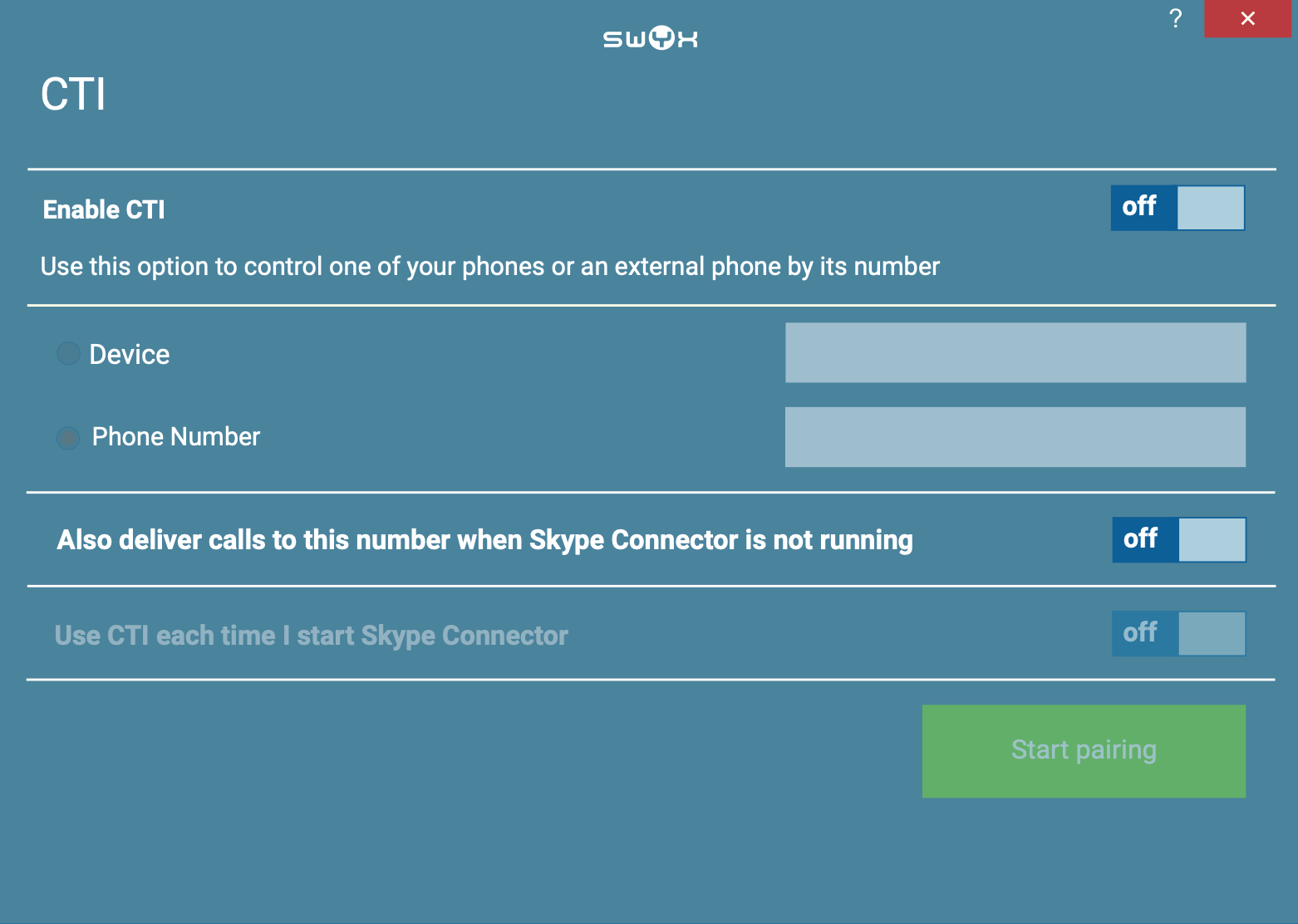
The following functionality is supported with SwyxIt . The listed functions are synchronized between Unaric Voice and SwyxIt - e.g. call answer in Unaric Voice changes the status in SwyxIt to call active or call terminate in SwyxIt terminates the call in Unaric Voice.
Note: The Swyx mobile app is not supported.
Outbound Calls
Functions with Unaric Voice
•Dial (external number, internal number)
•Put call on hold and resume from hold
•Terminate call
Functions with SwyxIt
•Dial (external number, internal number) - the phone number is not transmitted
•Put call on hold and resume from hold
•Terminate call
Inbound Calls
Functions with Unaric Voice
•Answer call
•Put call on hold and resume from hold
•Terminate call
Functions with SwyxIt
•Answer call
•Put call on hold and resume from hold
•Terminate call
•Transfer call - Blind transfer (without announcing the call) - shows external number in Unaric Voice
•Transfer call - Consulted Transfer - shows internal number in Unaric Voice, after transfer shows external number in Unaric Voice
Tested with
•SwyxIT version 11.20.3066
•Unaric Voice version 5.7.036
•CTI Data Connector - TAPI Link version 5.7.2 (mandatory for call transfer)
