Navigation: Configuration Wizard > Configuration of the PBX and Caller Identification > PBX Configuration >
Dialing Rules



|
Navigation: Configuration Wizard > Configuration of the PBX and Caller Identification > PBX Configuration > Dialing Rules |
  
|
With the button dialing Rules the country settings and area code settings can be modified. It is important to configure the correct area code and country code.
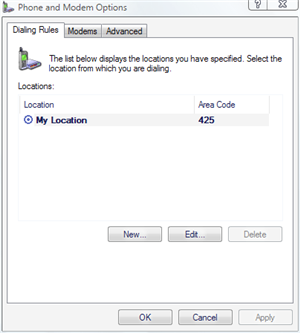
Outside US / Canada it is sufficient to add the country/ region and the area code without the leading 0. Never add a dialing rule because rules like prefixes are covered within CTI Data Connector salesforce.com Edition settings.
Example
Area Code: 425- never use 0425 for area code as 0 is part of the dialing rule which is automatically retrieved from the country settings.
For US / Canada see special considerations for dialing rules.
Outside US / Canada: Press the button Edit: Select your Country/Region and Area Code without the leading 0 or 1. The fields Outside Line for local calls, long-distance calls, carrier code for long-distance calls and international calls must be empty.
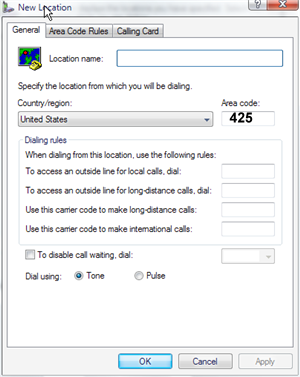
See also
Where do I find this screen?