Navigation: Configuration Wizard > Configuration of the PBX and Caller Identification >
Configuration Caller Identification



|
Navigation: Configuration Wizard > Configuration of the PBX and Caller Identification > Configuration Caller Identification |
  
|
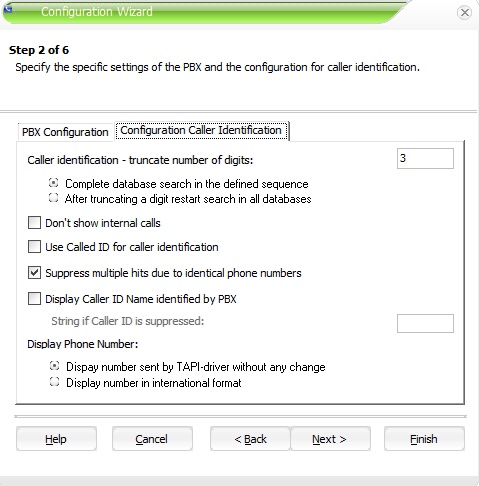
CTI Data Connector Enterprise Edition can truncate a phone number until a phone number with a direct match is found.
Example
Incoming number: 0044734273833. This number is not associated with a contact person, but the number of the main office with 0044734273-0 is stored. After 3 digits having been truncated, the number of the main office will be found. If this logic is not needed, type in 0. The default value is 3.
US or Canada
This option must be 0 because extensions can not be dialled directly.
Options
•Complete database search in the defined sequence. If the phone number is NOT found then the phone number is truncated and the search is done again in the same database. If after truncating of the digits no caller ID is found, then the next database is used to search for the phone number
•After truncating a digit restart search in all databases. If the phone number is NOT found, the phone number is searched in the next database. After searching in all databases the phone number is truncated and the search starts with database 1 again
If selected, the caller information for internal calls will not be displayed. For distinguishing between internal and external calls, the value in the field Minimum length of phone number indicating an external call will be used.
By default, the phone number of the person who is calling (CallerID) is used for caller identification. If the number that was called (Called ID) is to be used, select this option.
You provide a phone service for 10 companies and you offer a line for each company. Whenever a phone comes in, the number that was called (line for company 1 to 10) including the company name is to be displayed.
If records are stored multiple times (the same phone number is stored multiple times), CTI Data Connector Enterprise Edition will always display multiple addresses and cannot open a caller record or Outlook contact. If the option Suppress multiple hits due to identical phone numbers is selected, always only one suitable record will be displayed.
If your PBX has an own phone directory, CTI Data Connector Enterprise Edition can display the name of the caller in the Desktop Notification passed by the PBX, if no address is found in a database or Outlook.
The option: String if caller ID is suppressed should be the character string which is sent by the PBX for suppressed caller IDs, e.g. ***. Instead of displaying *** the Desktop Notification is not displayed.
Defines the format how the phone number is displayed in the call history or in the desktop notification
•Display number sent by TAPI driver without any change. The phone number is formatted like in the display of the telephone set (depending on the TAPI driver) - e.g. 214.415.9160
•Display number in international format. The phone number is displayed in the international format - 0012144159160
See also
Where do I find this screen?