Navigation: Make Phone Calls > Transfer a Call >
Announced Transfer



|
Navigation: Make Phone Calls > Transfer a Call > Announced Transfer |
  
|
If the transferred call is announced, the desired party/extension is notified of the impending transfer. This is done by putting the caller on hold and dialing the desired party/extension; they are then notified and, if they choose to accept the call, it is transferred over to them.
During an active call you can either
•Left click on the phone icon an select Transfer Call or
•Use the Transfer Call button within the Control Centre
A new screen appears. Type in the number to which the call should be transferred and press the button Transfer Call.
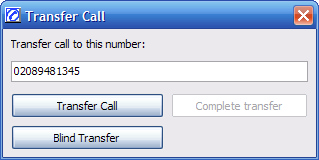
You then have 2 options:
•Press Back to Active Call to talk again with the caller or
•Press Complete Transfer to transfer the call to the desired party
See also
Blind Transfer
Page url: http://www.helpserver.biz/onlinehelp/cdc/ep/3.0/help2000/index.html?transfer_announced_transfer.htm