|
Dialing Rules for US / Canada |

|

|

|

|
As there are different dialing rules for local and long distance calls in the USA, these rules have to be defined within CTI Data Connector Enterprise Edition AND the Windows dialing rules.
Example
Your local area code is 214. To dial an outside line you firstly have to dial 9. In some places, some prefixes within an area code are considered local calls, and other prefixes within the same area code are considered long distance. Let us assume 469 and 972 should be treated as a local call.
CTI Data Connector Enterprise Edition has to dial:
| • | 9.214.415.9160 |
| • | 9.469.415.9160 |
| • | 9.972.415.9160 |
and for long distance calls
| • | 91 407-398-6913 |
Configuration within CTI Data Connector Enterprise Edition
Set Dial tone digits for external calls to 9
Configuration within Windows
Press the button dialing Rules, or within Windows select Open Phone and Modem Options by clicking the Start button, clicking Control Panel and then clicking Phone and Modem Options.
TAB - General
Configure: Area code: 214; outside line for local calls: 9; outside line for long distance calls: 9
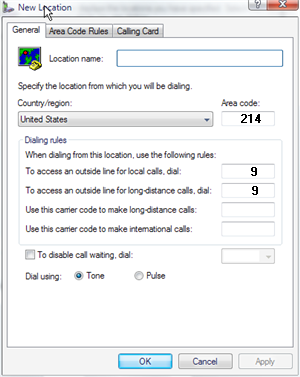
TAB - Area Code rules
In some places, some prefixes within an area code are considered local calls, and other prefixes within the same area code are considered long distance. Use this tab to specify those relationships and the rules for dialing those numbers.
In the New Area Code Rule dialog box, specify how certain phone numbers in the same or other area codes need to be dialed. Include all the prefixes to be used for this area code.
| • | Leave the field Dial empty |
| • | Check: Include the area code. |
![]() CTI Data Connector Enterprise Edition supports the dialing rules only, if Country/Region is set to United States or Canada.
CTI Data Connector Enterprise Edition supports the dialing rules only, if Country/Region is set to United States or Canada.
See also
Where do I find this screen?