|
Call History |

|

|

|

|
All incoming and outgoing calls - sorted by date - are displayed here.
To open the call history list either:
| • | Right click on the phone icon |
| • | Right click on the phone icon  |
A selected entry in the list is picked for dialing by a double click or by clicking on the button Dial.
By highlighting an entry and right mouse click you can
| • | dial |
| • | delete an entry |
| • | add this entry to the quick dialing list |
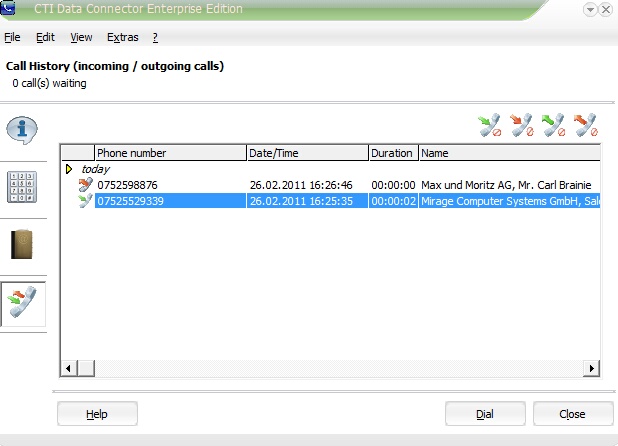
The icon in front of the phone number indicates the type of a call:
| • |  incoming call incoming call |
| • |  incoming call - missed incoming call - missed |
| • |  outgoing call outgoing call |
| • |  outgoing call - missed outgoing call - missed |
Filter the list view
You can filter the list to display e.g. only incoming and missed calls. Just click on one of the icons. The icon toggles between show / do not show.
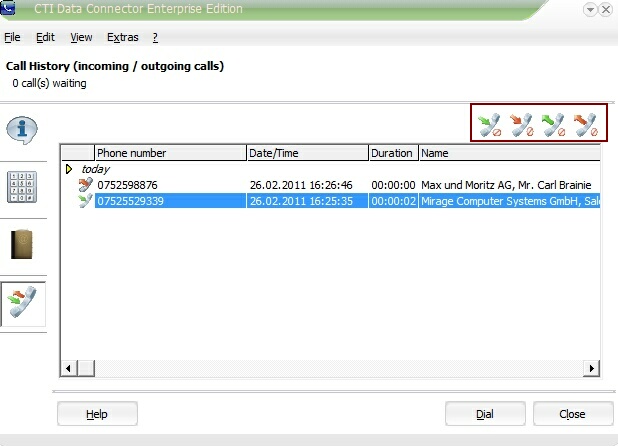
Example
| • |  = show incoming calls = show incoming calls |
| • |  = do not show incoming calls = do not show incoming calls |
![]()
The number of entries can be set in the configuration. Once the configured number is reached, the oldest entry will be deleted.
Page url: http://www.helpserver.biz/onlinehelp/cdc/ep/3.0/help2000/index.html?phone___calllist.htm