|
Telephone Note and Activities |

|

|

|

|
This option is only available during an active call and if configured. This feature needs another application to store the phone note.
Depending on the selected database a phone note and activity can be stored. If the address is stored in Microsoft Outlook™, the phone note will be stored in the Journal and the follow-up will be stored under Tasks.
You can type in the following information as phone note and follow-up:
| • | Telephone note: A free text which is stored for the phone call in your database |
| • | Created by: Author of the telephone note |
| • | Assigned to: Who is responsible for the note/follow-up? |
| • | Activity: A selection of actions in a self-learning list-box. The last 10 entered actions will be displayed |
| • | Contact person: The contact person of the call is set as the default value but can be changed. The name is stored with the activity |
| • | Priority: The priority for the follow-up |
| • | Due date / time: Date and Time for the follow-up |
Save
The button Save will save the phone note and activities. The data is also saved when the screen is closed.
If the database has more than one client (address is related to several clients), the client can be selected before storing the phone note.
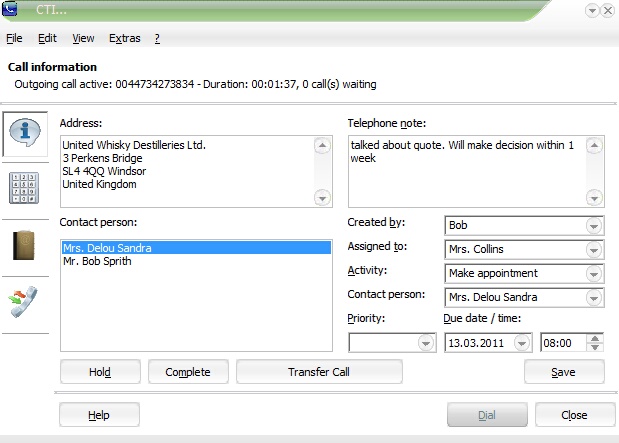
Page url: http://www.helpserver.biz/onlinehelp/cdc/ep/3.0/help2000/index.html?note.htm