Navigation: Configuration Wizard >
Configuration Call Notification



|
Navigation: Configuration Wizard > Configuration Call Notification |
  
|
The call notification options of CTI Data Connector Enterprise Edition can be configured for incoming and outgoing calls.
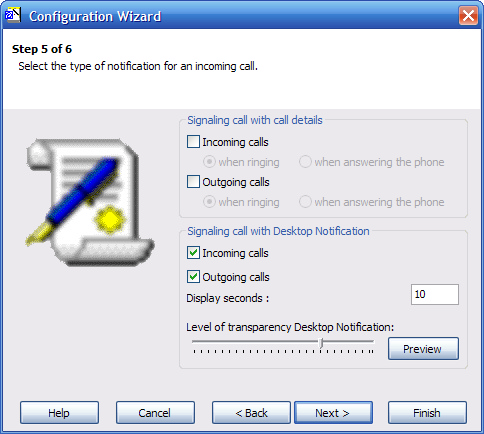
Signaling call with call details
You can select whether the call detail information of CTI Data Connector Enterprise Edition will be displayed / not displayed for incoming or outgoing calls. It can be displayed when the phone rings or when the phone is answered (picking up the receiver).
![]() If you use another application to display the caller data, disable Display call identification.
If you use another application to display the caller data, disable Display call identification.
Signaling call with Desktop Notification
Incoming or outgoing calls can be signalled first within a transparent Desktop Notification screen. This is called Desktop Notification. The time how long this screen is displayed can be defined in seconds. The transparency can be set up with a throttle button. Click Preview to get an idea how the window will look like.
If you have enabled Desktop Notification, the Desktop Notification will be displayed first. Only if you click on the notification window, the screen with the call detail information will pop up.
![]() If you disable Desktop Notification, the call will be instantly signalled to an external application.
If you disable Desktop Notification, the call will be instantly signalled to an external application.
See also
Signal call with Desktop Notification
Signal call with call details
Page url: http://www.helpserver.biz/onlinehelp/cdc/ep/2.3/help2000/index.html?wizard___step5.htm