Navigation: Installation >
Activate Product



|
Navigation: Installation > Activate Product |
  
|
During the trial period, the activation screen appears with each start of the program. You need a Serial Number for activating the product - see Buy Serial Number.
You do not have to reinstall the version and you can directly activate it if:
| • | You have installed the trial version as a single user version and you bought a single user version |
| • | You have installed the trial version as a network version and you bought a network version and |
| • | The version you have installed has the same version number like the version you bought - see How can I check my version number? |
What happens during activation?
The activation process will connect the licence to the PC or Server. Use the Serial Number only on the PC / Server you want to use CTI Data Connector Enterprise Edition. The Serial Number cannot be used twice. After the activation is done, CTI Data Connector Enterprise Edition will run only on this PC / Server. Your hardware data, Serial Number, name, e-mail address and some program-specific data is transferred to our activation center. No other data stored on your PC will be transmitted.
![]() The activation process can be done from any PC, even if you have a network version (starting the activation process on the server is not possible)
The activation process can be done from any PC, even if you have a network version (starting the activation process on the server is not possible)
Select Activation Method
On the first screen, either choose:
| • | I have a Serial Number and I want to activate CTI Data Connector Enterprise Edition. This will trigger the Online Activation. This is the recommended activation method and should be used if an Internet connection is available |
| • | You can also request an unlock key by E-Mail. This will trigger the E-Mail Activation |
(note: the screen you see could be slightly different)
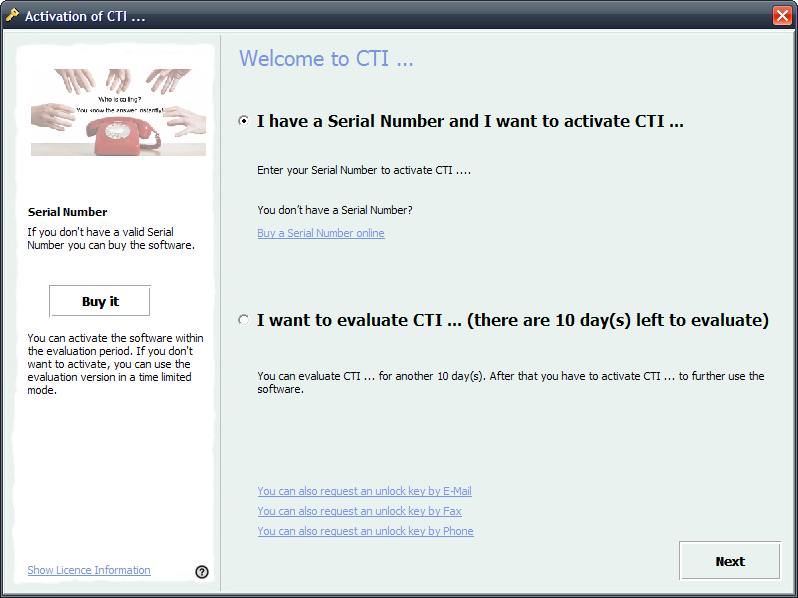
See also
Buy Serial Number
Online Activation
E-Mail Activation
Reinstall Software
Your CTI Data Connector Enterprise Edition License
Page url: http://www.helpserver.biz/onlinehelp/cdc/ep/2.3/help2000/index.html?howto_activate.htm