
Placetel CTI für Salesforce
In nearly any application a phone number can be highlighted and dialed using the Hotkey defined in the configuration settings. The default value is the key F10.
Highlight the phone number within the Web Browser by pressing down the left mouse key and dragging the mouse cursor to the right. When reaching the end of the phone number, release the left mouse button and press F10.
In the example below a phone number has been highlighted. It can be dialed using the defined Hotkey.
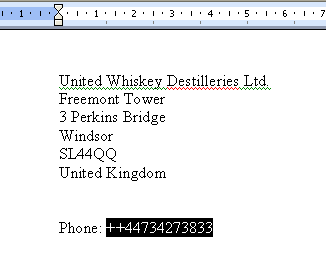

This function is only available when CTI Data Connector - TAPI Link is used.
See also
Troubleshooting - Hotkey is not working
Configuration - Hotkey to dial with a highlighted phone number
Configuration - Activate dialing via Hotkey
