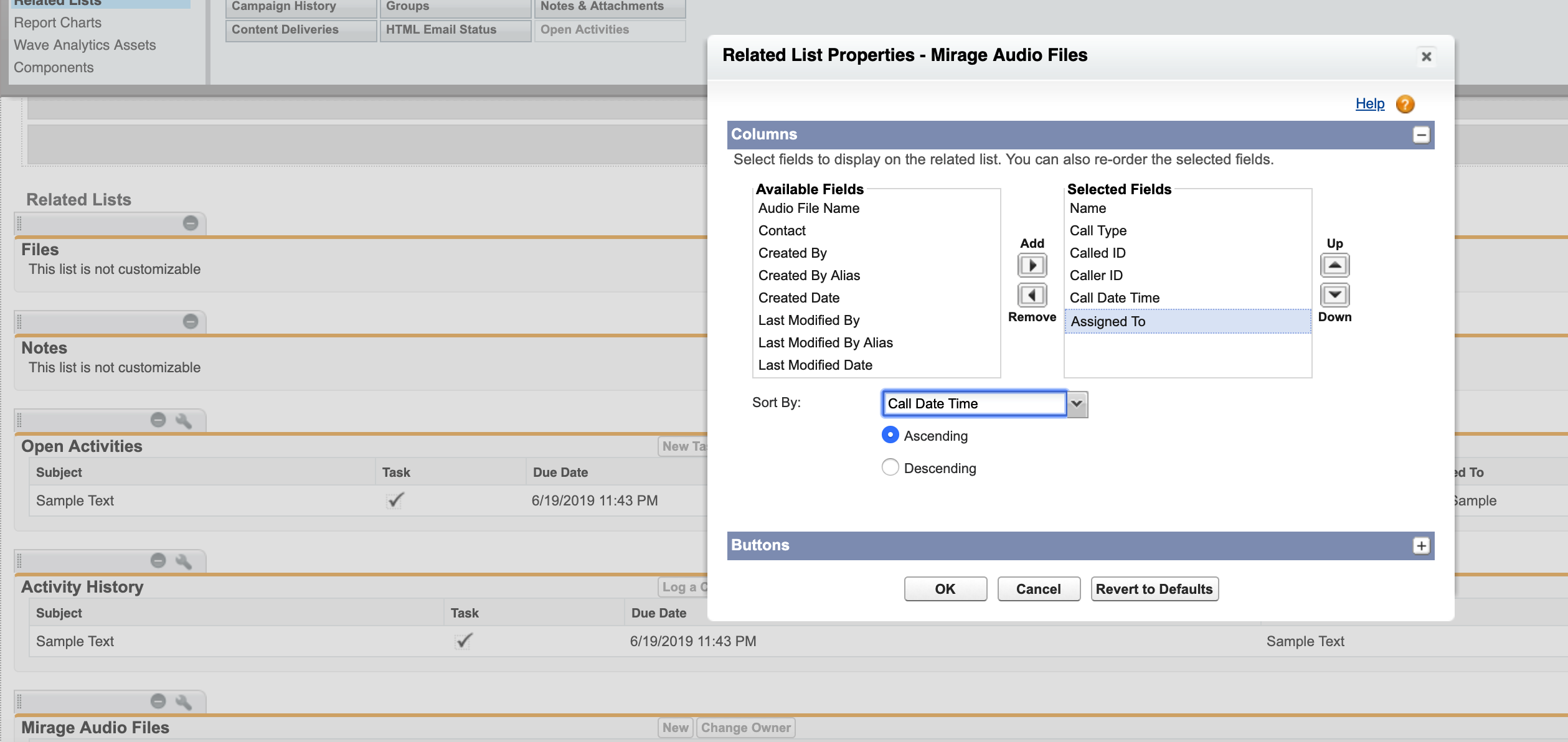Account / Contact / Leads
A related list has to be added to account, contact and leads page layout.
Select: Setup > Objects and Fields > Object Manager > Account > Page Layouts
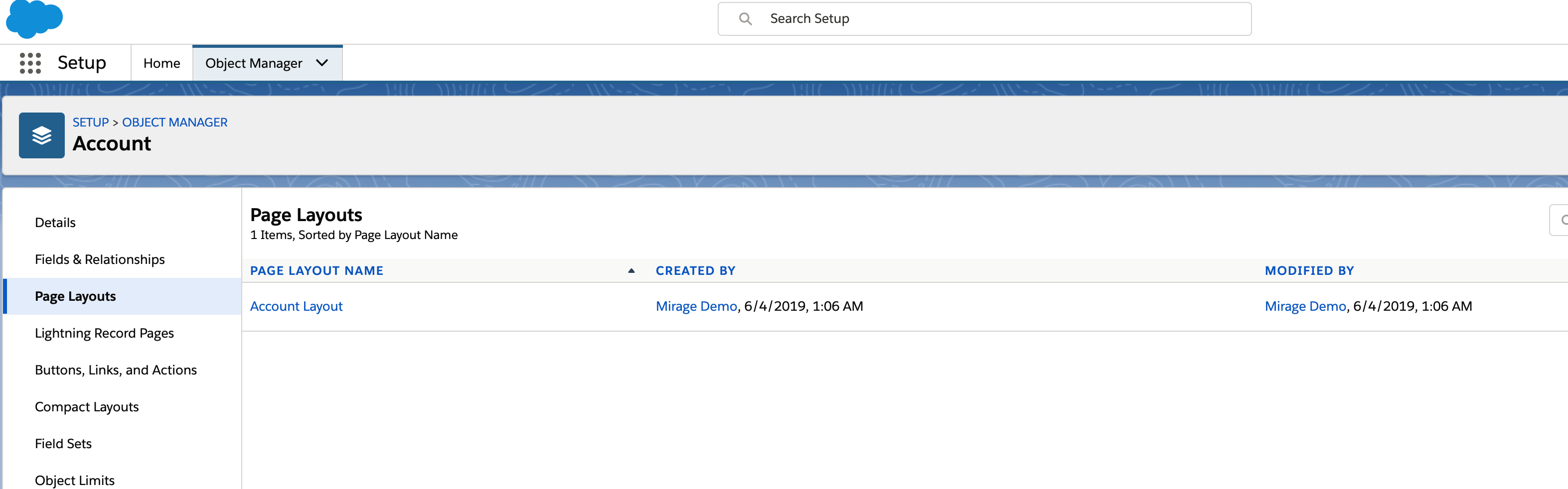
Click on Related List and select Mirage Audio Files

Drag the list to the end of the page layout and select the fields to be displayed
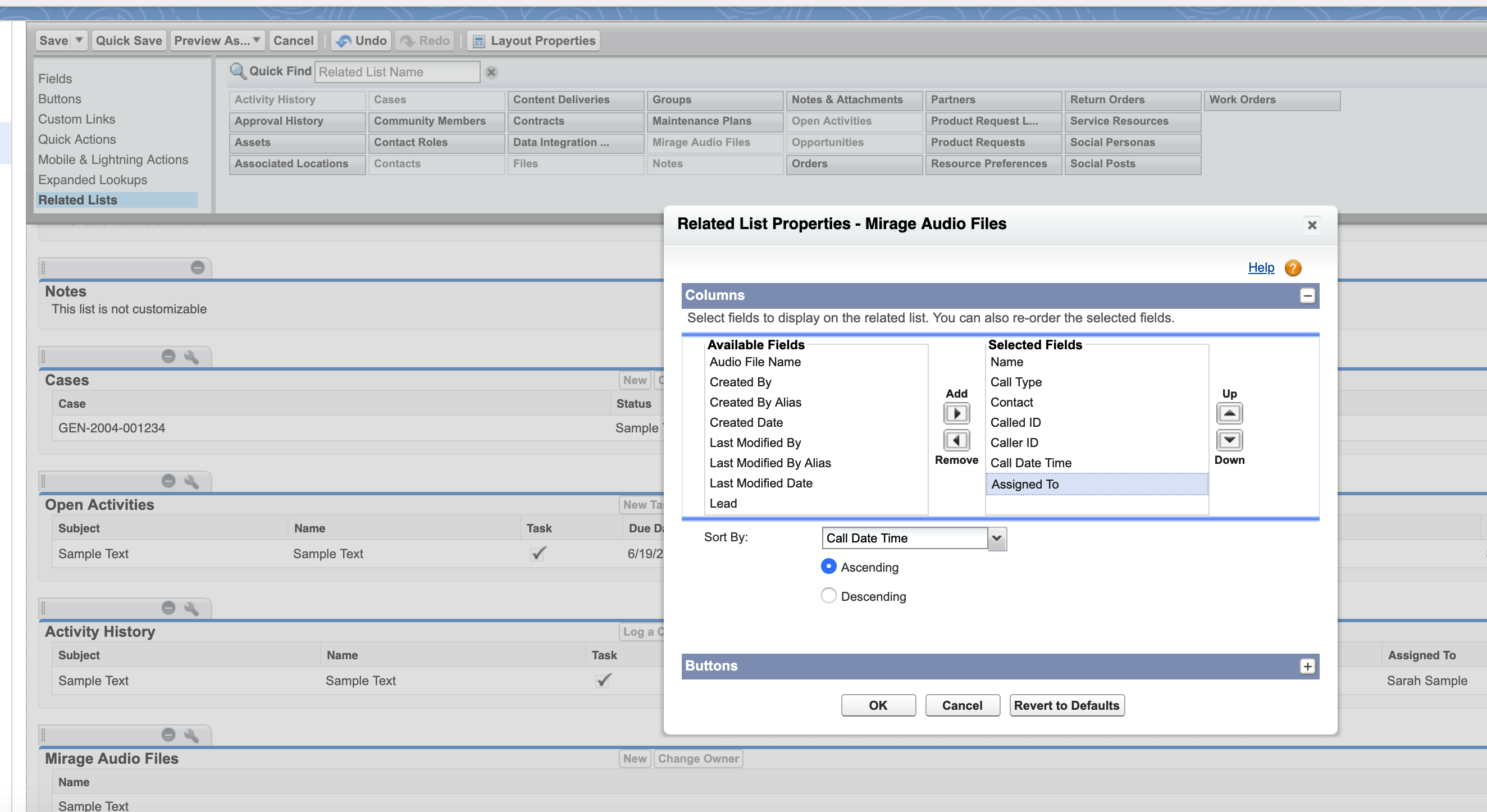
Process the same steps for contact an lead page layout. The lead page does have no contact field.